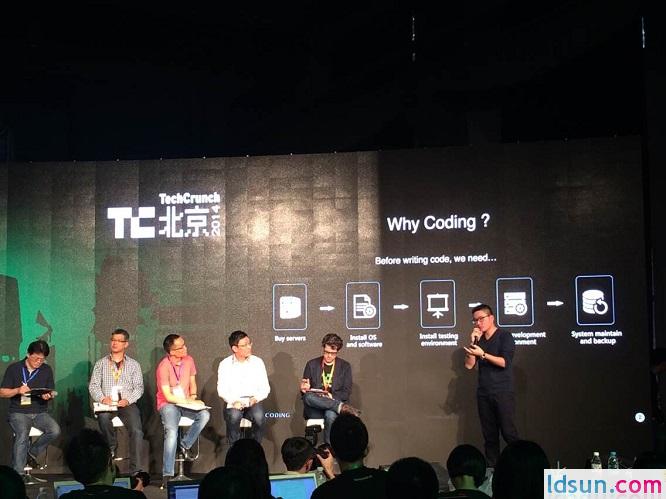face++人脸识别
上星期去参加TC 北京(Tech China Beijing)峰会,当然是免费学生票啦…..2800的门票我就呵呵了,不过学生票除了参加论坛之外权限慢慢,很满足啦展会上体验了些类似iwatch,自平衡脚踏车,虚拟3D等设备,整体来说还不错,其实我就是奔着两样东西去的:午餐+Google glass。哈哈哈,不多说了,跑远了。Google glass一直就想玩玩,毕竟一万多买不起,这次算是实现了。只不过比较坑的是只搭载了出门问问一个app,只能问问路。我最想体验的是人脸识别功能,可惜了
刚好最近在做微信,鉴于此,于是想到了加入人脸识别功能。
算是试玩吧,我就选择了face++,看上去还不错的样子。
首先当然是注册,创建应用,获取API Key和API Secret了,这里不多说。
Face++提供人脸识别接口,检测给定图片(Image)中的所有人脸(Face)的位置和相应的面部属性接口地址如下:
http://apicn.faceplusplus.com/v2/detection/detect?api_key=YOUR_API_KEY&
api_secret=YOUR_API_SECRET&url=http%3A%2F%2Ffaceplusplus.com%2Fstatic%2Fimg%2Fdemo%2F1.jpg
&attribute=glass,pose,gender,age,race,smiling
| **参数** | **是否必须** | **含义** |
| api_key | 必须 | App的Face++ API Key |
| api_secret | 必须 | APP的Face++ API Secret |
| url 或 img[POST] | 必须 | 待检测图片的URL 或者 通过POST方法上传的二进制数据,原始图片大小需要小于3M |
| mode | 可选 | 检测模式可以是normal(默认) 或者 oneface 。在oneface模式中,检测器仅找出图片中最大的一张脸。 |
| attribute | 可选 | 可以是none或者由逗号分割的属性列表。默认为gender, age, race, smiling。目前支持的属性包括:gender, age, race, smiling, glass, pose |
| tag | 可选 | 可以为图片中检测出的每一张Face指定一个不包含^@,&=*'”等非法字符且不超过255字节的字符串作为tag,tag信息可以通过 /info/get_face 查询 |
| async | 可选 | 如果置为true,该API将会以异步方式被调用;也就是立即返回一个session id,稍后可通过/info/get_session查询结果。默认值为false。 |
1 | { |
取结果参数中的gender,age,race,smiling等参数 ,如
1 | "attribute": { |
上述结果表示:
年龄age为17,误差在5岁 性别为female,表示女,置信度为99% 种族为亚洲Asian, 微笑度 87%
和图片比较一下,还是比较一致的
face++的SDK如下:
1 | <!–?PHP |
调用方法:
1 | <!–?PHP require_once ‘facepp_sdk.php’; ######################## ### example ### ######################## $facepp = new Facepp(); #detect local image $params=array(‘img’=–>'{image file path}’); |
在微信中再将结果整理成文本消息就可以了。下面是实际使用结果: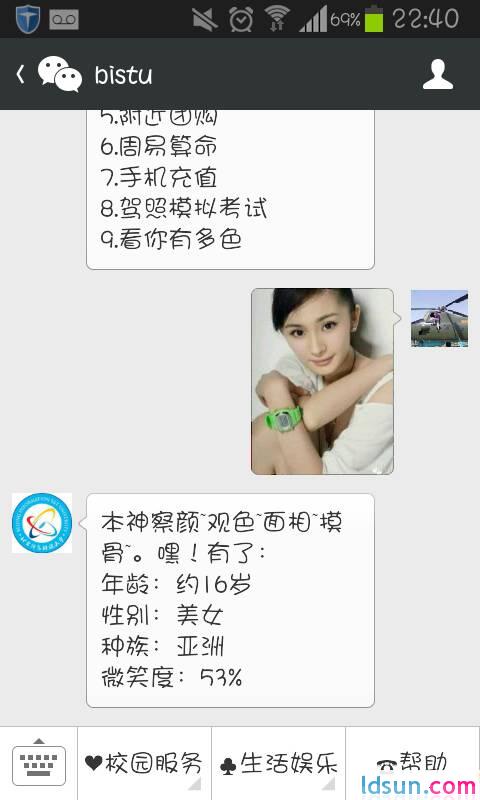
感兴趣的可以关注服务号bistu体验。
当然了,这只是最简单的face++和微信结合使用的案例,face++还有许多更为强大的功能等待着大家的实际应用。
悲剧的是本人识别了几张。。奈何长相太老成,识别最低年龄也要28…..俺才大二啊。。说多了都是泪~
face++人脸识别